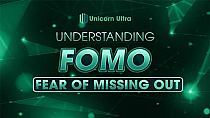-
Inspiracje
- Najnowsze
- Najpopularniejsze
- Zaskocz mnie
- Obserwowane
- MAGazyn
- Moda damska
- DIY - zrób to sam
- Kuchnia
- Uroda
- Wnętrza
- Humor
- Ogród
- Ślub
- Architektura
- Biżuteria
- Design
- Dziecko
- Film
- Fotografia
- Gadżety
- Historia
- Hobby
- Inne
- Książka
- Moda męska
- Muzyka
- Nauka i natura
- Plakaty i obrazy
- Podróże i miejsca
- Samochody i motocykle
- Sport i fitness
- Święta i uroczystości
- Tatuaż
- Zwierzęta
- Partnerzy
- KONKURS
-
Zakupy
-
ONA
- Ubrania
- Bielizna
- Bluzki
- Bluzy
- Dresy damskie
- Kombinezony
- Koszule
- Koszulki
- Kurtki
- Płaszcze
- Spodnie i leginsy
- Spodnie jeans
- Spódnice
- Stroje kąpielowe
- Sukienki i tuniki
- Swetry
- Szorty
- Zestawy
- Żakiety i kamizelki
- Buty
- Baleriny
- Botki
- Czółenka
- Espadryle
- Glany
- Japonki
- Kalosze
- Klapki
- Koturny
- Kowbojki
- Kozaki
- Obuwie Domowe
- Półbuty
- Sandały
- Sportowe i lifestyle
- Szpilki
- Tenisówki i Trampki
- Trapery i trekkingi
- Dodatki
- Bransoletki i zawieszki
- Breloki
- Czapki i kapelusze
- Etui
- Kolczyki, nausznice
- Kołnierzyki
- Kosmetyczki
- Naszyjniki, kolie i zawieszki
- Okulary
- Ozdoby do włosów
- Parasole
- Paski
- Pierścionki
- Plecaki
- Portfele
- Rękawiczki
- Skarpety
- Szaliki i chusty
- Torby i torebki
- Walizki
- Zegarki
- Zestawy biżuterii
- Zdrowie i uroda
- Balsamy
- Bazy i podkłady
- Cienie do oczu
- Dezodoranty
- Higiena jamy ustnej
- Korektory
- Kredki
- Kremy i serum
- Lakiery
- Manicure i pedicure
- Maseczki
- Odżywki
- Peeling
- Perfumy i wody perfumowane
- Pielęgnacja po opalaniu
- Płyny żele i mydła
- Pomadki i błyszczyki
- Pudry
- Róże
- Stylizacja włosów
- Szampony
- Toniki i demakijaż
- Tusze
- Wody toaletowe
- Zestawy
-
ON
- Ubrania
- Bielizna
- Bluzy
- Kąpielówki
- Koszule
- Kurtki i płaszcze
- Marynarki kamizeki
- Spodenki i szorty
- Spodnie
- Swetry
- T-shirt długi rękaw
- T-shirt i Polo
- KULTURA
- GADŻETY
- DZIECKO
-
DOM I WNĘTRZE
- Wnętrza
- Akcesoria dom
- Ceramika i szkło
- Do baru
- Do biura
- Do kuchni
- Kubki kufle i kieliszki
- Lustra
- Nakrycia stołu
- Oświetlenie
- Plakaty i tablice
- Pościele, poduszki i nakrycia
- Przechowywanie
- Tekstylia
- Zegary i budziki
-
Marki
- MARKI
- Adidas
- Adriatica
- Alter Core
- Armani
- Asics
- Atlantic
- Azzaro
- Barbie
- Bburago
- Be-U
- Benetton
- Bering
- Black Plum
- Burberry
- Bvlgari
- Cacharel
- Calvin Klein
- Canon
- Carolina Herrera
- Carrera
- Casio
- Celestron
- Chanel
- Chloe
- Clinique
- Cobi
- Coloud
- Converse
- David Beckham
- Davidoff
- Delbana
- Diesel
- Dior
- DISNEY
- DKNY
- Dolce & Gabbana
- DOXA
- Dr. Martens
- Dunhill
- Ecco
- Elizabeth Arden
- Esprit
- EVC DSGN
- Festina
- Fila
- Fisher Price
- Frederique Constant
- Givenchy
- Gucci
- Guerlain
- Guess
- Hasbro
- Helena Rubinstein
- Hermes
- Hi-Tec
- Hugo Boss
- Hunter
- Iceberg
- Ingersoll
- Issey Miyake
- Jean Paul Gaultier
- Jennifer Lopez
- Jil Sander
- Jimmy Choo
- Joop!
- Juicy Couture
- Kappa
- Kenzo
- Komono
- Lacoste
- Lalique
- Lancome
- Lanvin
- Lee
- Lego
- Lorus
- Marc Jacobs
- Marshall
- Masaki Matsushima
- Matchbox
- Mattel
- Max Factor
- Max&Co
- Mc Arthur
- Mizuno
- Mont Blanc
- Moschino
- Mr. Gugu & Miss Go
- My Little Pony
- New Balance
- Nike
- Nikon
- Nina Ricci
- Ninety Eight Clothing
- Nivea
- Nixon
- Nooka
- Obaku
- Onitsuka Tiger
- Paco Rabanne
- Pentax
- Pewex
- Pierre Cardin
- Playboy
- Prada
- Puma
- Ralph Lauren
- Reebok
- Regatta
- Revlon
- Rexona
- Rider
- Salomon
- Salvatore Ferragamo
- Shelyak
- Shiseido
- Skagen
- Swarovski
- Takahashi
- Thierry Mugler
- Timberland
- Timex
- Tommy Hilfiger
- UGC
- Urbanears
- Valentino
- Vans
- Versace
- Viktor & Rolf
- Vixen
- Welly
- William Optics
- Wrangler
- Yimaida
- Yukon
- Yves Saint Laurent
-
ONA
-
Szukaj
- Losuj
Hobby
Unicorn Ultra
How to Transfer NFTs on U2U Wallet? Comprehensive Guide from Unicorn Ultra
>>> https://uniultra.xyz/blog/how-to-transfer-nfts-on-u2u-wallet
NFTs have come to be a global phenomenon, the ones specific tokens constitute ownership of severa devices which includes art work, collectibles, and digital real assets, unlocking new possibilities within the digital worldwide. With the U2U Wallet, attractive in the NFT environment has in no way been hundreds a bargain an awful lot an entire lot hundreds an entire lot lots lots an awful lot much less hard. In this whole guide, we are succesful to stroll you through the step-through manner of using-step device of How to Transfer NFTs on U2U Wallet.
Overview approximately NFTs and U2U Walllet
Whether you are an artist looking for to distribute your creations or an avid collector searching out to change NFTs, the U2U Wallet empowers you to seamlessly percent and change those unique digital property. By leveraging the U2U Wallet's intuitive abilities, you could effects pick out out out out out particular NFTs from your collection, specify the recipient's deal with, and securely transfer ownership. Every transaction is recorded at the blockchain, making sure transparency, responsibility, and the safety of immutable possession facts. You can go through in mind that your virtual belongings are safeguarded as you embark on NFT possession and exchange.
How to Transfer NFTs on U2U Wallet
Step 1: Select the NFT you want to deliver
Open the U2U Wallet and navigate to the principle interface. Look for the "NFTs" segment and click on on on on on on on on on on it to get right of access on your NFT series. Browse thru your series and choose out out out out out out out the right NFT you want to supply to three outstanding account.
Step 2: Initiate the NFT switch
Once you have got were given were given have been given had been given had been given decided on the well-known NFT, discover the "SEND" button associated with it. Click on the "SEND" button, and a modern-day-day window will seem, prompting you to offer the recipient's cope with.
Step 3: Fill in recipient address and supply
In the recipient cope with area, input the wallet cope with of the account you want to supply the NFT to. Ensure that the cope with is correct to keep away from any mistakes or loss of tokens. Double-take a look at the recipient address to make certain it fits the supposed recipient. After verifying the recipient deal with, click on on on on on on on the "SEND" button to initiate the switch.Step four: Confirm & Successful NFT transfer
A affirmation window will appear, displaying statistics of the NFT transfer, which encompass the recipient's cope with and the appropriate NFT being despatched. Carefully assessment the information supplied to ensure its accuracy. If the whole lot appears correct, click on on on on on on on on on on on the "Confirm" button to maintain with the NFT switch.
Once you have got had been given had been given were given were given had been given confirmed the switch, the U2U Wallet will manner the transaction. You will accumulate a affirmation notification indicating that the NFT switch has been efficiently initiated. The recipient also can moreover moreover even get maintain of a notification in their U2U Wallet, informing them of the incoming NFT.
Follow https://uniultra.xyz/ for more infomation.
>>> https://uniultra.xyz/blog/how-to-transfer-nfts-on-u2u-wallet
NFTs have come to be a global phenomenon, the ones specific tokens constitute ownership of severa devices which includes art work, collectibles, and digital real assets, unlocking new possibilities within the digital worldwide. With the U2U Wallet, attractive in the NFT environment has in no way been hundreds a bargain an awful lot an entire lot hundreds an entire lot lots lots an awful lot much less hard. In this whole guide, we are succesful to stroll you through the step-through manner of using-step device of How to Transfer NFTs on U2U Wallet.
Overview approximately NFTs and U2U Walllet
Whether you are an artist looking for to distribute your creations or an avid collector searching out to change NFTs, the U2U Wallet empowers you to seamlessly percent and change those unique digital property. By leveraging the U2U Wallet's intuitive abilities, you could effects pick out out out out out particular NFTs from your collection, specify the recipient's deal with, and securely transfer ownership. Every transaction is recorded at the blockchain, making sure transparency, responsibility, and the safety of immutable possession facts. You can go through in mind that your virtual belongings are safeguarded as you embark on NFT possession and exchange.
How to Transfer NFTs on U2U Wallet
Step 1: Select the NFT you want to deliver
Open the U2U Wallet and navigate to the principle interface. Look for the "NFTs" segment and click on on on on on on on on on on it to get right of access on your NFT series. Browse thru your series and choose out out out out out out out the right NFT you want to supply to three outstanding account.
Step 2: Initiate the NFT switch
Once you have got were given were given have been given had been given had been given decided on the well-known NFT, discover the "SEND" button associated with it. Click on the "SEND" button, and a modern-day-day window will seem, prompting you to offer the recipient's cope with.
Step 3: Fill in recipient address and supply
In the recipient cope with area, input the wallet cope with of the account you want to supply the NFT to. Ensure that the cope with is correct to keep away from any mistakes or loss of tokens. Double-take a look at the recipient address to make certain it fits the supposed recipient. After verifying the recipient deal with, click on on on on on on on the "SEND" button to initiate the switch.Step four: Confirm & Successful NFT transfer
A affirmation window will appear, displaying statistics of the NFT transfer, which encompass the recipient's cope with and the appropriate NFT being despatched. Carefully assessment the information supplied to ensure its accuracy. If the whole lot appears correct, click on on on on on on on on on on on the "Confirm" button to maintain with the NFT switch.
Once you have got had been given had been given were given were given had been given confirmed the switch, the U2U Wallet will manner the transaction. You will accumulate a affirmation notification indicating that the NFT switch has been efficiently initiated. The recipient also can moreover moreover even get maintain of a notification in their U2U Wallet, informing them of the incoming NFT.
Follow https://uniultra.xyz/ for more infomation.
MA==
Podobne inspiracje
U2U - The Revolutionary Platform Combining Blockchain a…
Utilize U2U Wallet to talk with properly remarkable ski…
What is Layer 1 blockchain? Types of Layer 1 blockchain…
Unleash crowdsourcing with blockchain era - Unicorn Ult…
Network, Connect, Learn: Unicorn Ultra's Exclusive…
What is a Venture Builder? How does Venture Builder ran…
Venture Builder model - Opportunities for startups with…
What Is a Web3 NFT Marketplace? Exploring the Future of…
What is an NFT Marketplace? How does an NFT Marketplace…
What Is a Blockchain? Understanding the Basics of this…
What Is a Blockchain Platform? Exploring the Basics and…
What is a Dapp? Understanding Decentralized Application…
Beginner’s Guide to dApps - What are differences betwee…
How to Buy NFTs: A Beginner's Guide to Purchasing…
How to Protect Yourself from NFT Scams?
>>> h…
What is cryptocurrency? Tips to invest in cryptocurrenc…
What Is DeFi? A Comprehensive Guide to Decentralized Fi…
What Are DeFi Wallets and How Do They Work?
>>&g…
DeFi vs CeFi: Comparing Decentralized to Centralized Fi…
What are Blockchain Protocols? How Does Blockchain Prot…
What Is a Private Key and Why Is It Important for Your…
UNI-ASTRO: A JOURNEY TO EXPLORE PROMISING VALUES OF U2U…
What is STO? Why will this form of capital soon become…
Top Benefits of Investing in Cryptocurrencies - Should…
What is a blockchain Layer-1 and Layer-2? Difference be…
Applications of Blockchain - What You Need to Know
App…
Compilation of Unicorn Ultra's notable monthly rec…
Unicorn Ultra's May Monthly Recap: Notable Highlig…
How to get U2U testnet coin
>>> https://uniul…
How to use U2U Wallet for storing digital assets and ac…
What is a crypto wallet? What to consider when picking…
How to mint UniAstro NFT with U2U Wallet?
>>>…
What is an NFT? An unlimited potential application of t…
How to Buy and Sell NFTs on U2NFT
>>> https:/…
What is FOMO? Fear of Missing Out
>>> https:/…
AMA RECAP: UNICORN ULTRA X CRYPTO TALKZ
>>> h…
What's the crypto shark and its influence on the m…
Web2 vs Web3 - Exploring the Next Evolution of the Inte…
Public Key and Private Key - Understanding the Key Comp…
Hot Wallet and Cold Wallet - Choosing the Right Solutio…